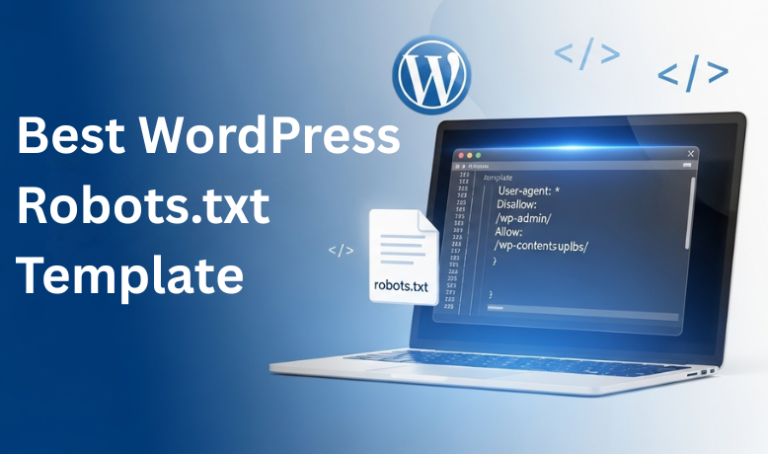Regarding WordPress SEO, one small file often makes a big difference — the robots.txt file. This simple text file sits at the root of your website and tells search engines which parts of your site they should crawl and which they should skip. A well-structured robots.txt helps improve crawl efficiency, prevents duplicate content from being indexed, and ensures your most valuable pages get the attention they deserve.
Table of Contents
ToggleWhat is robots.txt?
The robots.txt file is a plain text file that instructs search engine crawlers about which areas of your website they can or cannot access. It works as a set of rules for bots, guiding them through your site. For example, you can use it to block crawlers from indexing private directories, duplicate content, or internal search pages.
It’s important to remember that robots.txt only controls crawling, not indexing. If a URL is blocked but linked elsewhere online, it may still appear in search results without a description. That’s why using robots.txt correctly is essential for SEO and site performance.
Default WordPress robots.txt
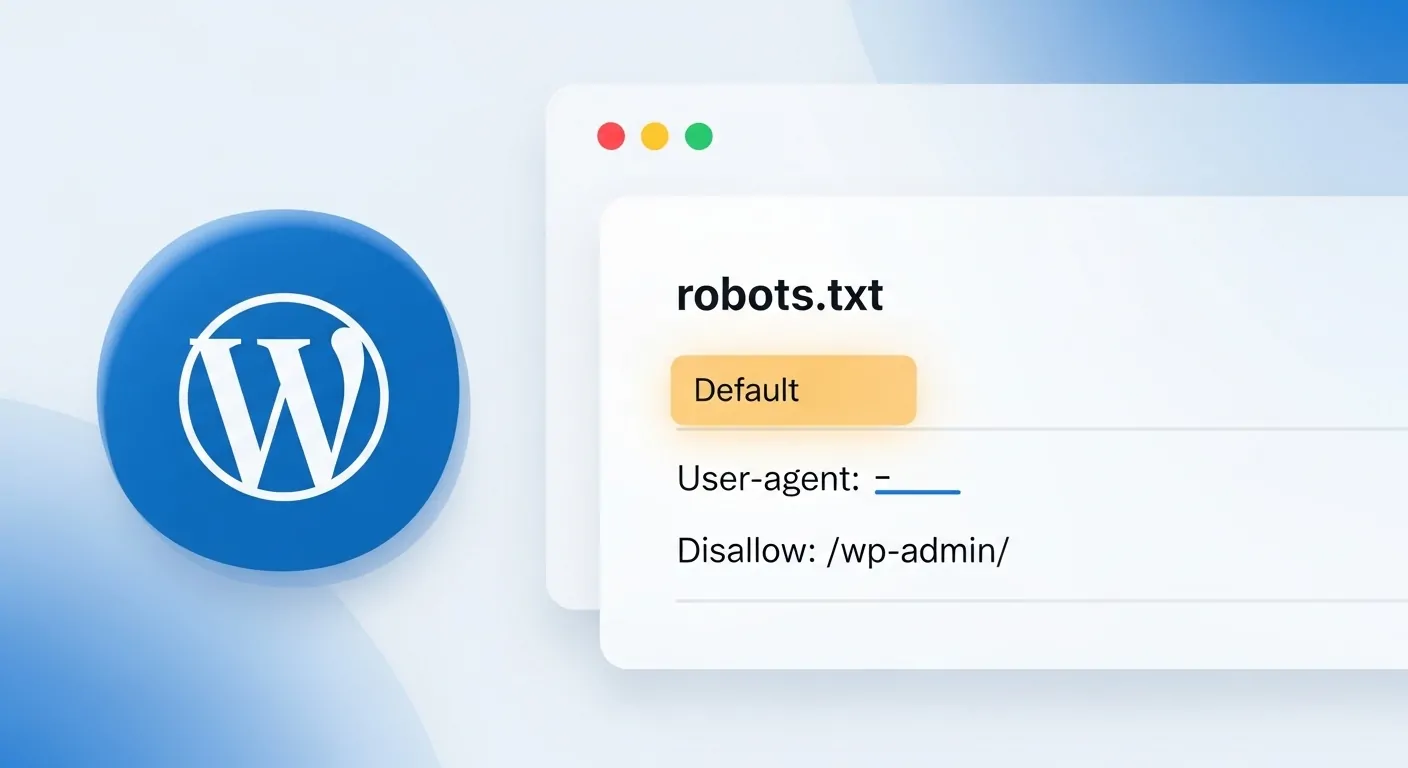
By default, WordPress creates a virtual robots.txt file that you can view by adding /robots.txt to the end of your domain name. This file isn’t physically stored on your server — WordPress generates it dynamically.
The default rules are very basic. Typically, they allow all crawlers to access your content while blocking the /wp-admin/ directory and permitting the admin-ajax.php file so plugins and themes function properly.
While this setup is safe for most new sites, it’s limited. It doesn’t include important directives like your XML sitemap or rules to manage duplicate content. That’s why many site owners choose to create or upload a custom robots.txt file for better SEO control.
Why Use a Template
Using a ready-made robots.txt template ensures your WordPress site has the right balance between accessibility and restrictions. A good template helps:
- Optimise crawl budget – Search engines focus on important pages instead of wasting time on low-value URLs.
- Prevent duplicate content – Blocks archives, tags, or search pages from cluttering search results.
- Enhance SEO performance – Ensures search engines can properly crawl CSS, JS, and sitemap files.
- Reduce errors – Protects against overblocking or accidentally hiding key pages from Google.
Instead of starting from scratch, templates provide a proven structure for blogs, e-commerce sites, and news platforms.
Best General robots.txt Template
If you’re looking for a safe, all-purpose setup, the following template works well for most WordPress sites:
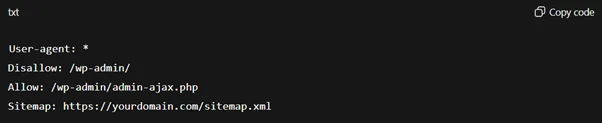
Explanation
- User-agent: * → Applies the rules to all search engine crawlers.
- Disallow: /wp-admin/ → Blocks crawlers from accessing the WordPress admin area.
- Allow: /wp-admin/admin-ajax.php → Let crawlers access the AJAX file needed for plugins and themes.
- Sitemap → Points search engines directly to your site’s XML sitemap for better indexing.
This is the best starting template for most WordPress installations and can be customised depending on your site type.
Blog/Content Site Template
For WordPress blogs and content-focused websites, the goal is to let search engines crawl your main posts and pages while avoiding duplicate or low-value URLs like search results. Here’s a recommended template:
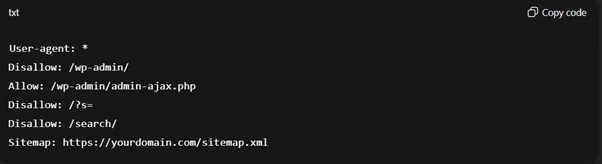
Why this works
- Disallow: /?s= and /search/ → Blocks internal search result pages that often create duplicate or thin content.
- Keeps posts, pages, and categories crawlable → Ensures your core content is indexed.
- Sitemap included → Directs crawlers to the main sitemap for efficient indexing.
This setup is ideal for bloggers, publishers, and content marketers who want Google to focus on articles and pages rather than search or filter results.
WooCommerce Template
For e-commerce stores built with WooCommerce, it’s important to keep product and category pages crawlable while blocking cart and checkout pages that don’t need to appear in search results. A safe template looks like this:
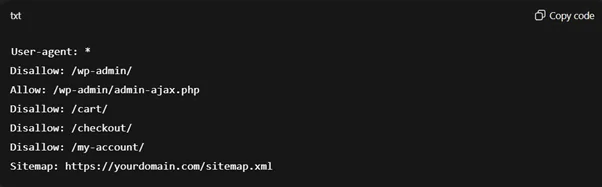
Why this works
- Disallow: /cart/, /checkout/, /my-account/ → Prevents search engines from crawling private or duplicate-value pages.
- It keeps product, category, and shop pages crawlable → ensures your core sales pages are visible in search results.
- Sitemap directive → Helps crawlers find all product and category URLs efficiently.
This template gives WooCommerce stores better crawl efficiency and avoids indexing pages that don’t bring organic traffic.
News/Magazine Template
News and magazine websites publish a large volume of content, so the robots.txt file should make it easy for crawlers to discover fresh stories while avoiding unnecessary duplication. Here’s a recommended template:
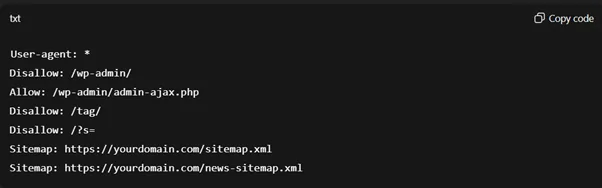
Why this works
- Disallow: /tag/ → Prevents excessive tag archives from creating duplicate pages.
- Disallow: /?s= → Blocks internal search results that add little SEO value.
- Multiple sitemap lines → Let search engines crawl both your main sitemap and a dedicated news sitemap (if your site generates one).
- Keeps articles and category archives crawlable → Ensures timely news stories are indexed quickly.
This template is ideal for publishers wanting their news and magazine content to be discovered and ranked quickly.
Key Mistakes to Avoid
While setting up a robots.txt file is simple, a few common mistakes can seriously harm your site’s visibility in search engines. Avoid these pitfalls:
- Blocking CSS and JS files → Search engines need access to these resources to render your site properly.
- Disallowing the entire /wp-content/ folder → This hides images, themes, and important assets from crawlers.
- Forgetting the sitemap directive → Without it, search engines may miss key pages.
- Overblocking private sections → Accidentally disallowing product pages, blog posts, or categories can deindex valuable content.
- Relying only on robots.txt for indexing control → Remember, it only affects crawling, not indexing. Use meta tags or canonical URLs when necessary.
Conclusion
A well-structured robots.txt file is a small but powerful tool for guiding search engines through your WordPress site. Using the right template—whether for a blog, ecommerce store, or news site—can optimise crawling, prevent duplicate content, and ensure your most valuable pages get indexed. Keep the file simple, avoid common mistakes, and always test changes to maintain a healthy SEO foundation.